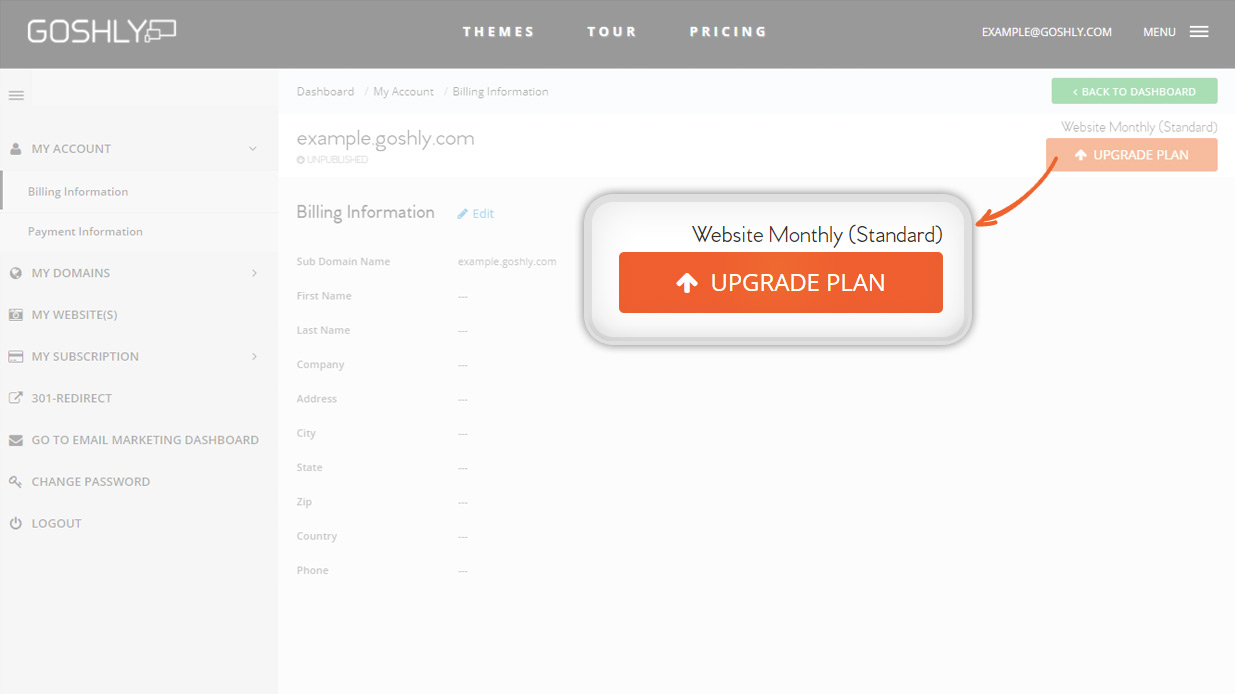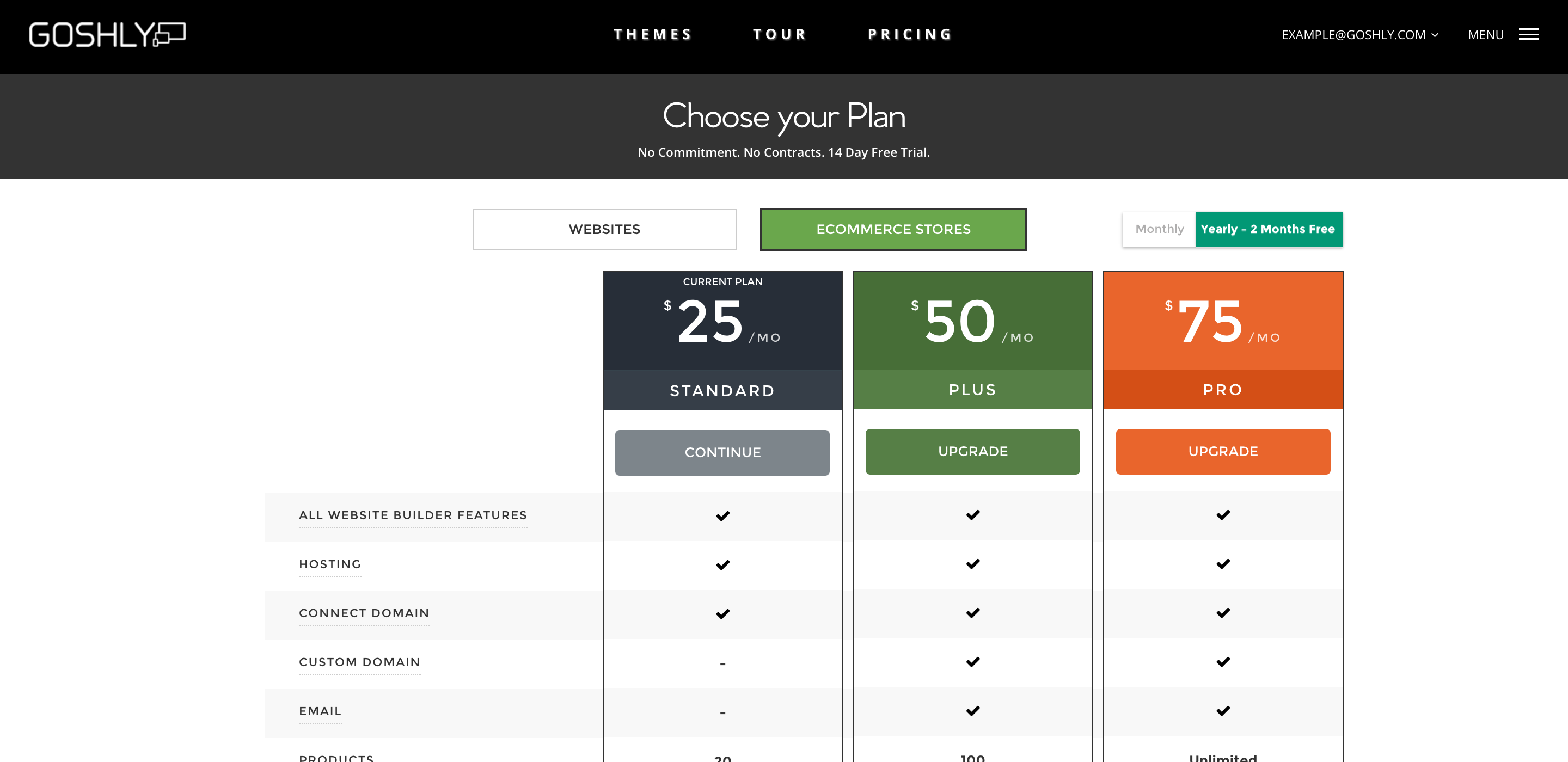
Goshly lets you create and fully customize your website in the most hassle free manner.
Follow this easy step-by-step guide to create a stunning website/eCommerce store:
Goshly offers 100+ responsive website themes that are intricately designed to match the latest styles and trends.

Ecommerce

Enterprises

Startups

Bloggers

Artists

Musicians

Photographers and many more
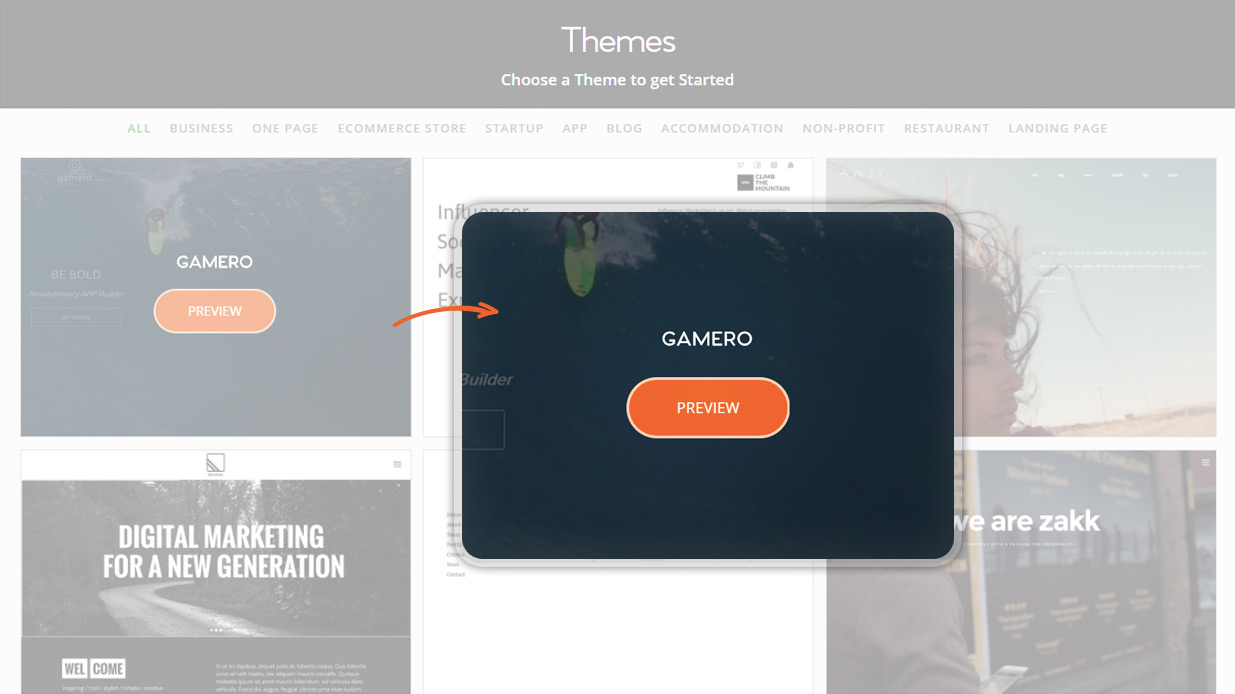
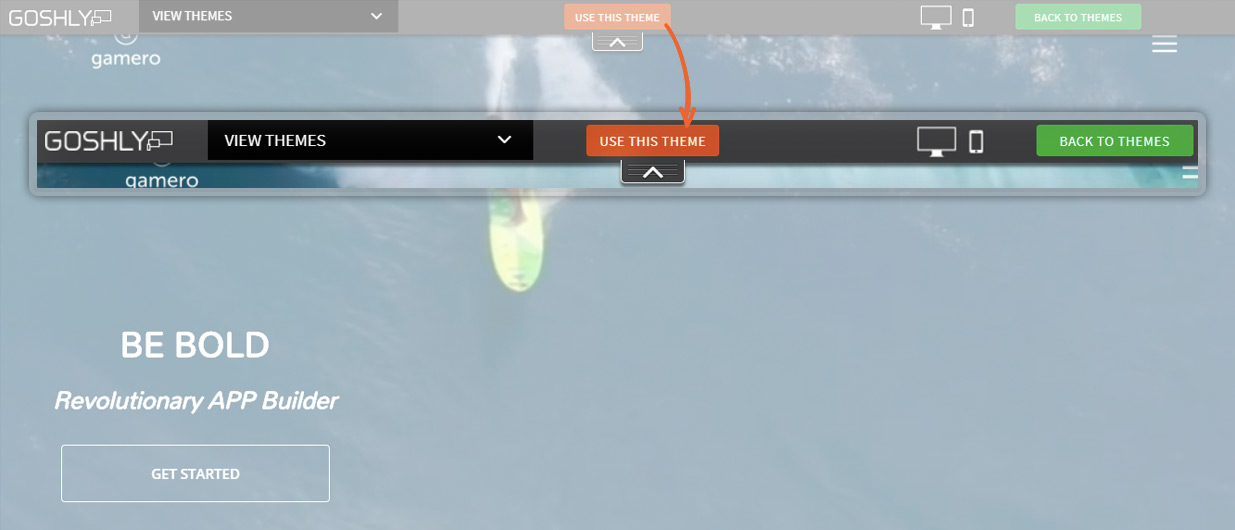
This will be the name of your website once your site goes live.However, if you want to connect an already existing domain to Goshly, follow the steps mentioned here.
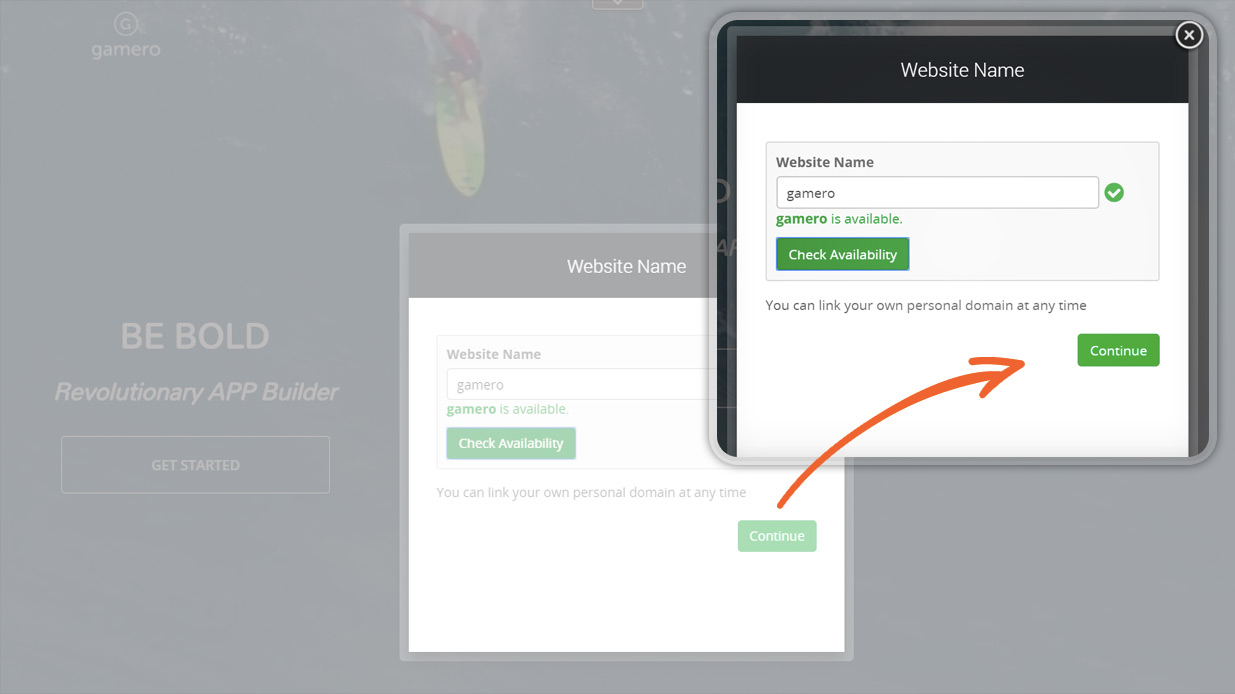
Once happy with your theme, start building your website starting from most important element like header, footer, logo etc. Here’s a short tour of the Goshly interface to help you out.
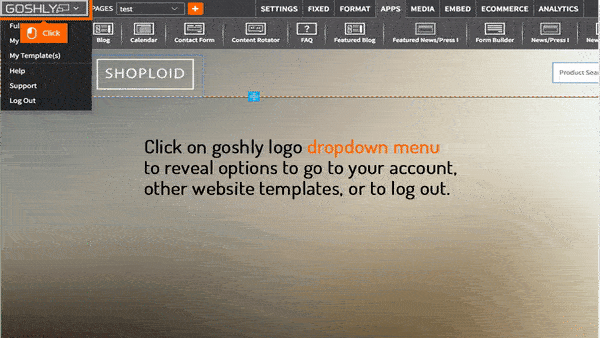
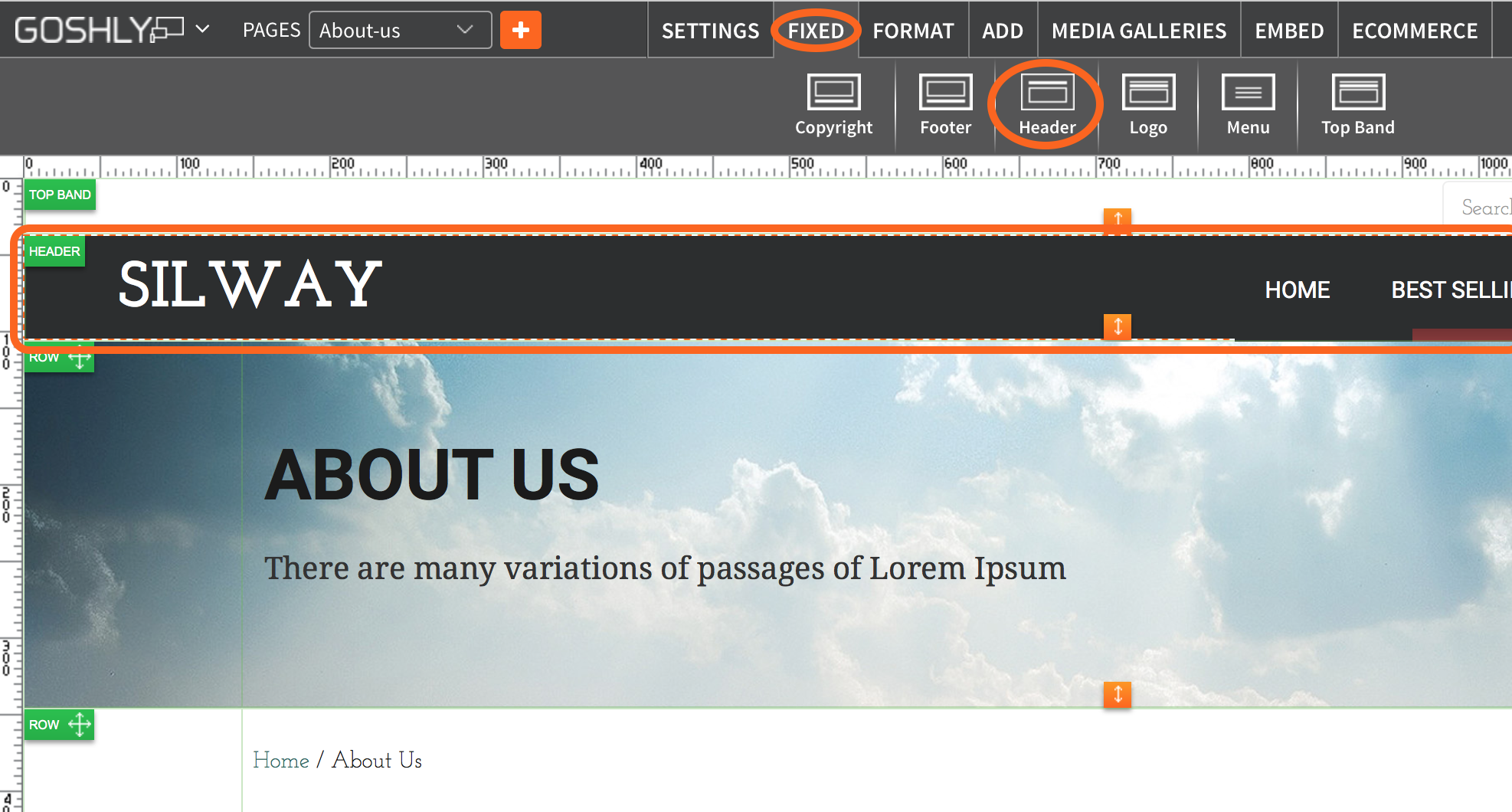
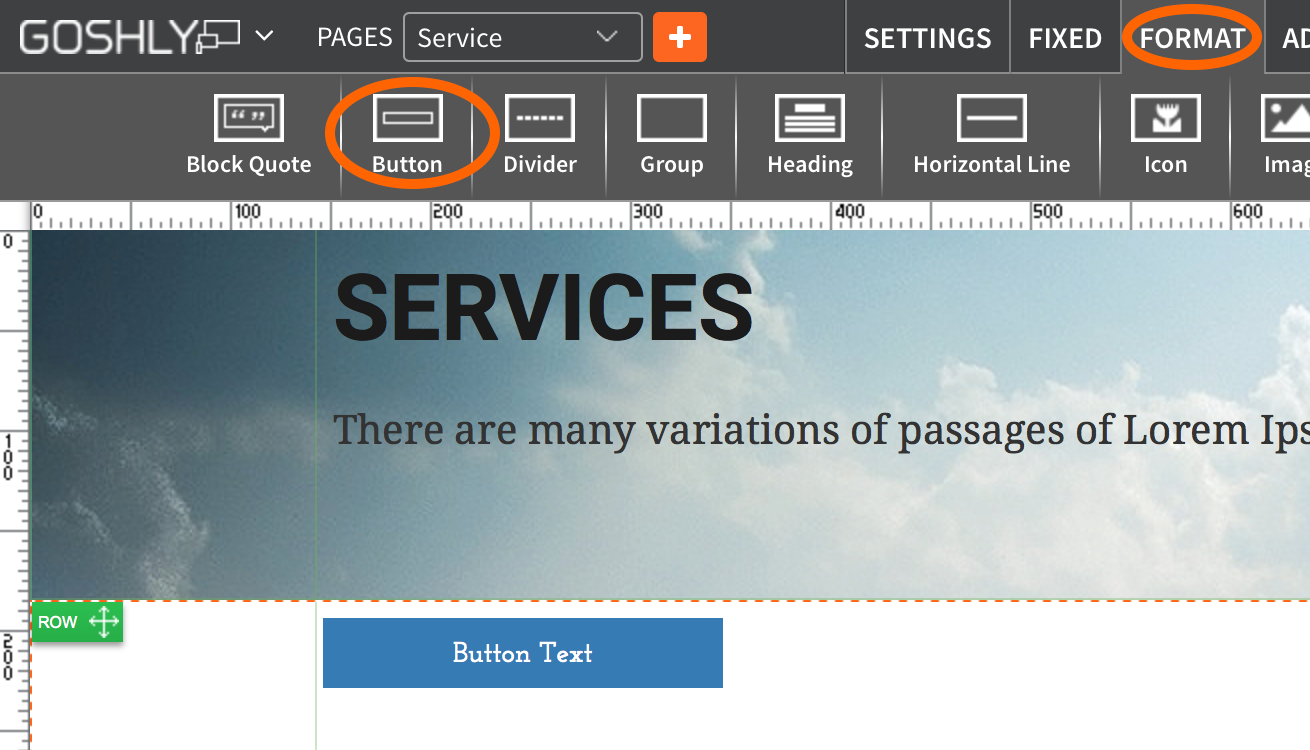
Make your website live post subscribing to one of our plans.