The Ultimate Guide to Building an E-Commerce Website
Introduction
 Our world is fundamentally different from what it was just twenty years ago. Advances in technology and changes in world culture are upending our old ideas about business and commerce. And on these fronts, we are approaching a truly borderless world. As a business owner, you can easily and quickly reach more people in more places than ever before. There has never been a better time to get involved in e-commerce. And it’s only going to get better.
Our world is fundamentally different from what it was just twenty years ago. Advances in technology and changes in world culture are upending our old ideas about business and commerce. And on these fronts, we are approaching a truly borderless world. As a business owner, you can easily and quickly reach more people in more places than ever before. There has never been a better time to get involved in e-commerce. And it’s only going to get better.
Over the next three years, estimates anticipate a 246% increase in e-commerce sales worldwide. This is a massive opportunity for all current and prospective business owners. As a business owner, you’re no longer limited by your geographical location or surrounding demographics. The advent of the internet and e-commerce open up possibilities that could only have been dreamed of twenty years ago.
The possibilities and power of the internet are endless. But with great power comes great responsibility. And if you don’t take that responsibility seriously by giving your users a great experience, then they’re likely to warn their friends about your site. In fact, statistics tell us that 44% of consumers will tell their friends about a bad online shopping experience.
So, the opportunities for getting involved in e-commerce are almost endless. But so are the potential pitfalls. That’s why we’ve created this ultimate guide to building an e-commerce website. We want to give you the tools to take your business from little more than an idea to a genuine success. So, what are you waiting for? Grab ahold of your dreams today by following this ultimate guide to building an e-commerce website.
Setting Up Your Business
If you currently have a brick-and-mortar business in operation, you can skip this section of the guide and go directly to ‘Setting Up Your Website’. There, you’ll learn all about the ins-and-outs of bringing your business to the internet through an e-commerce website.
Before you start working on a website, you’ll want to get your business legally and financially established. There are a number of great guides out there that cover these topics, so we won’t look at these in as much depth. With that said, you really need to get your business set-up before you begin looking at setting up your website.
Putting Together a Business Plan
It’s been said that those who fail to plan, plan to fail. If you want to see your e-commerce business succeed, you’ll want to start off on the right foot by putting together a business plan.
Business plans generally include a summary of your business’s goals, a market analysis, company information and organization, marketing and sales strategies, descriptions of products/services, and current/projected financials. By creating a plan like this, you’ll have a much better idea of the steps you need to take in order to see genuine success.
If you’d like help in putting a business plan together, you can find organizations dedicated to small businesses in your state that will provide advice on how to go about it. Some organizations even offer free or low-cost consultations so that you can talk with someone who has experience in this area.
Make Sure Your Business Name is Available
Before you can legally do business, you’ll need to register with that state that you’ll be doing business from. But before you can register, you’ll need to make sure that your business’s name is available for registration. In most states, you can log-in to the Secretary of State’s website and search for currently registered businesses. If your name is available, you can begin the process of registration.
This is such an important step for you to take because you’ll want to register a domain name that matches your business name. As a result, it would be worthwhile to not only check that your business name is available to register with the state but also to check that it’s available as a domain name. There are countless websites that allow you to check a domain name’s availability and whichever hosting service you use should give you that option.
Fill Out Reams of Paperwork
Once you’ve made sure that your name is available to register with your state and to use as a domain name, you’ll begin the long process of officially registering your business. You’ll want to go ahead and purchase your domain name. Then, find the documentation on your state’s secretary of state website that pertains to establishing a new business entity. This paperwork will differ slightly depending on which state you register in but the secretary of state’s website should include directions on what exactly is needed.
After you’re registered through the state, you’ll need to apply for an EIN with the IRS so that you can file taxes. Once you have that EIN, you can setup a bank account. Once you’ve taken these steps, you’ll be ready to begin doing business.
NOTE – We are not providing legal or financial advice in this guide. Since business laws vary from state to state, please consult an expert in your area who can direct you on the specifics of setting up a business in your state.
Setting Up Your Website
Setup the Framework for Your Site
Once you’re purchased a domain name to go along with your registered business, you’ll want to find a hosting service so that you can begin building your website. In the past, building a website required a designer and programmer to put in hours of work. This could run up tens of thousands of dollars, depending on the quality of those hired. Today, however, you have many options – most of which are much cheaper but still provide a professional look.
One option is to build your website entirely through a CMS like Wordpress (the most popular, free content management system available today). This is a great opportunity if you have some experience with design/programming and don’t want to spend a lot of money on web-design. Wordpress has a lot of advantages to it. There are countless plugins and themes that have been designed for it. It has an incredibly versatile e-commerce plugin that makes starting an online business much easier than building a site from scratch. And it’s free. On the other hand, there are a number of drawbacks with trying to use Wordpress. It’s not as user-friendly as platforms that have been built completely for non-programmers and non-designers. Because of this, novices can easily get lost in all of the options that it presents.
If you’re newer to the idea of web-development, you may want to look at a more comprehensive service. There are a number of companies that make developing an e-commerce site painless. For example, Goshly allows you to register a domain name, receive hosting, build a responsive site, develop your site’s SEO, and do digital marketing with a single, low monthly fee. Rather than having to program your site, companies like Goshly allow you to build your site through a point-and-click interface. For example, Goshly includes a number of templates that you can use to give your site a basic structure, and then you can fill everything in with your company’s particular information, images, videos, and products. And what makes sites like this even better is that they’re responsive. This way, whether a customer views it on a 25” computer monitor or their mobile phone, they will get the same experience. This is important because research shows that people are more likely to make a purchase from a tablet than they are from a desktop or laptop computer. Too many e-commerce sites build their store to look great on one kind of screen but when someone pulls it up on a different one, it’s a disaster. Responsive websites are absolutely vital in today’s world.
One of the other things to consider when building the framework of your website is its ability to function alongside other programs, websites, and apps. This is one more area where a comprehensive service like Goshly can come in incredibly handy. When you create your own site through a CMS like Wordpress, you’ll need to find and install plugins – and often jump through other hoops - so that you can accept credit card payments. Comprehensive e-commerce sites usually include this as part of their overall service so that it’s completely hassle-free. In fact, many of these services allow you to process credit cards from every major company as well as use Paypal and other, similar services. This is convenient for the customer and, as a result, will result in a higher level of engagement. If someone visits your site and has to use Paypal, they will be less likely to follow through than if they see that you accept all major forms of payment, and you do so in a secure manner.
Filling Your Site Out
Once you’ve gotten the framework of your e-commerce site up, you’ll want to begin the process of filling it out with information about your company and its products and services. There are a number of key pages to remember here.
1. Main Page
Think for a moment about the main page for Google or Amazon. Neither of them are cluttered or confusing. In fact, Google’s webpage is little more than the word ‘Google’ and a search bar. This makes it incredibly easy to navigate. And even Amazon’s page, though it contains significantly more content than Google’s, is easy to navigate. Important sections are clear through the use of bold, large fonts. And the designers of these pages make sure to feature the things that most users want access to right away. Rather than putting the search bar at the bottom of the page, Amazon’s product search is right at the top. It’s easy to find and easy to use.
One of the biggest mistakes that people make when creating their e-commerce page is cluttering the main page up with unnecessary information and confusing menus. Visit other e-commerce pages and note what titles they use, how they signify links, how their menus are designed, etc.
With all of that said, your main page should feature your most important and most popular products and services. Make it clear from first sight exactly what you’re selling and why people need it. In addition to your most important products, highlight any features that set you apart from your competition.
2. About Us
About us pages might not seem all that important – and if you’re an established and well-respected business, then they probably aren’t. However, for small businesses that are just getting started, an about us page can go a long way toward connecting you to your customer.
In general, people are more willing to support someone that they know – or at least that they feel they know. If you can develop your about us page and make it personal, you can begin developing a rapport with people without ever meeting them in person.
Use this page to tell your story. Explain why you’ve put in such hard work to make your business a reality. Describe the problem that you’re trying to solve through your business and what you hope to achieve through it. This would also be a great place to discuss any charitable things that your business does.
In a phrase, let people get to know you. Once they get to know you, they’ll be much more likely to feel comfortable with your business.
3. Contact Us
Once you have customers coming to your website, one of the first things that you’ll want to do is to connect with them. If people enter your site, briefly look around, and bounce off to some other site, you will have achieved nothing. This is why a ‘Contact Us’ page is so very vital.
It’s important that you include a form where people can easily contact you alongside any additional contact information such as a telephone number, e-mail address, and mailing address. You want people who come to your site to be able to easily send you a message without having to login to their e-mail, etc. Make things as simple as possible.
Hopefully it’s obvious but one of the most important things to keep in mind when creating a ‘Contact Us’ page is that you should respond to every message you receive (unless it’s obviously spam). In fact, you should put a policy in place to respond to every message within 24-hours. In our world, high-speed is the standard. If someone messages you and doesn’t receive a response for two or more days, they’ll probably have found someone else to meet their need.
4. FAQs
There are some questions that are so common, it only makes sense to include the answers to them on your website. Rather than having to field questions every day about shipping time, you ought to have a ‘FAQs’ page where all common questions can be answered.
When you’re first starting out, you may not know what all to include. At that point you should check out the FAQs page on other e-commerce sites similar to yours. Build a set of questions and answers based on what you see other business doing. Then, as time goes on, note any questions that you repeatedly receive from customers and add to this page as needed.
It’s important that, when you build this page, you make sure it’s easy to navigate and doesn’t become cluttered. You want people to be able to easily find the answers to their questions so they don’t fill your inbox with messages about things that you address on your site.
5. Terms of Use and Privacy Statement
In addition to all of the above pages, you should make sure to build and link to both a ‘Terms of Use’ page and a ‘Privacy Statement’ page. If you’d like to learn more about the importance of these pages, as well as how to craft them, you can find more information – and even templates – by searching for ‘writing a terms of use page’ or ‘writing a business’s privacy statement’ online.
6. Product/Service Pages
Depending on what business you’re in, your website could have anywhere from a single page detailing your product/service to hundreds of pages. If you’re only in business to offer a single service or product, then this part of your page should be easy to complete. Make sure to include plenty of information about whatever you’re selling, including images, descriptions, details, and testimonials.
When people view your product or service pages, they ought to immediately know what problem will be solved. In addition, they should know exactly what it will cost them. Include graphs and charts if necessary to clarify this information. And depending on what your business does, you may even want to have a comparison to other, similar businesses.
7. Returns Policy
You might be wondering why we’ve included ‘Returns Policy’ as a separate page rather than simply including it in the FAQs. Research has shown that an inconvenient returns policy deters 80% of shoppers. And yet, the vast majority of consumers won’t return a product that’s purchased online. In other words, people don’t necessarily want to return their products, they just want to know that they can. Because of this fact, you should make your return policy as clear as possible and include it on its own page, with its own heading. Make it easy for people to return their products or get a refund for services that have been rendered. The likelihood is that more people will follow through with a purchase and a comparatively few number will ever actually return anything or seek a refund.
Making Your Site Come Alive
Twenty years ago, a business’s website would probably be text-heavy – perhaps even exclusively text. This isn’t the case anymore. In today’s world, people are drawn in by images and video. If you want for your e-commerce site to really reach people, you need to make it come alive with high-quality images and videos.
Make sure that your products have clear images so that customers will know exactly what they’re getting. And it might even be a good idea to include a five-minute whiteboard video that explains how your product or service works. These are the kind of things that will separate your e-commerce website from all of your competitors.
One of the truly great things about today’s world is that you don’t have to spend an arm-and-a-leg to get high quality images and videos. There are countless websites that specialize in providing stock photography and video that you can purchase and use on your website. On the other hand, if you’d prefer to have something unique made, there are a number of websites where you can contract freelancers to do work for you. Fiverr and Upwork are both great sources for freelance work that won’t cost you an outrageous amount of money. There are freelancers on both of those sites that can create logos, infographics, social media images, white-board videos, and more. In addition, you can find freelancers who will write copy for your site, produce e-mails, and even develop a series of messages that you can use to create a sales funnel.
The possibilities are nearly endless!
 Stay Updated
Stay Updated
Make sure that you return to the content of your page on a regular basis, anything that is time-sensitive needs to be updated the minute that it is outdated. As we’ve already noted, people in today’s world have come to expect speed. If they come across a website that has an outdated event or image, they’re going to assume that you don’t care enough about your site to keep it up-to-date. And if you’re unconcerned with your website – your visible face to the world – then you probably won’t be concerned with their needs or concerns. This can be a huge hindrance to your online presence. So, stay updated!
Outsourcing
As you go over all of this content that needs to be produced and added to your site, you might feel overwhelmed. After all, we’re not all copywriters. We don’t all have the ability to write in a way that is both grammatically correct and captures readers’ attentions. So what should you do if you’re not the best writer in the world?
The answer is simple: outsource. We’ve already noted the way that websites like Fiverr and Upwork can allow you to hire freelancers to create custom graphics and videos. The same is true of content. If you need a lot of content produced and you don’t feel comfortable writing it yourself, search through one of those freelancing websites and find someone who can write exactly what you need.
When searching for a freelancer, make sure to check out all of their reviews and any sample work that they may have. And if possible, hire them for a small job – perhaps a single page - before jumping into the deep end by asking them to do your entire website for you. If you’ll do your due diligence, you will be able to find someone who can produce the content you need to fill out your website.
Fine-Tuning Your Site’s SEO
At this point, you’ve got your business registered with the state, you have your domain name and hosting service, and your website is filled with all of the content that you need to get started. But before you go live, you have one more thing that you need to take care of.
What is SEO?
For those of you who may not know, SEO stands for ‘Search Engine Optimization.’ When someone types a couple of words into their favorite search engine, that search engine looks through the internet and returns the most relevant pages – in order of relevance. But, you might ask, how do these search engines determine which pages are the most relevant? Though we don’t have the exact formula that these search engines use (and they change the formula on a regular basis), we do know certain things we can do to our sites in order to make them more relevant.
Website Structure
Part of the danger of trying to build your own e-commerce site from scratch, especially if you don’t have much experience, is that your site’s ranking in most search engines depends on its structure. Websites are built with several kinds of programming languages (HTML, CSS, Javascript, etc.). If they aren’t built correctly and don’t use the recommended hierarchical structure, then your page will be seen as less authoritative and, as a result, will fall behind in the search rankings.
Fortunately, most services that specialize in building e-commerce websites make sure that your pages are built to the standard that they ought to be. Again, this is an important step of search engine optimization. Just because your site looks good in a browser does not mean that its underlying structure is correct. If you have to, get a professional programmer to take a look at your site’s code in order to make sure that you aren’t harmed by poorly written HTML.
Keywords
When someone types a few words into a search engine, those words become ‘keywords’ that the search engine goes on the lookout for. Websites that have those keywords featured in prominent positions – titles, headings, on image tags, etc. – are more likely to rank higher than pages without those keywords. As a result, you can use a tool like Google’s Keyword Planner to find out what people are searching for. Then, you can use that information to feature those keywords in prominent locations. In addition to putting those keywords in headings, make sure to include them in the text of your website as well.
Links
One of the other things that search engines look for in order to determine relevance is the presence of links that direct to your website. The more links that you have inbound, the more likely you are to rank high because search engines will assume that if people are linking to you, then you must be trustworthy. Generally, businesses don’t get a lot of inbound links to their product or informational pages. However, if you can develop a blog that’s updated regularly and content-rich, then you’ll likely begin to see inbound links to your site grow. This is one of the great ways to build the SEO for your page.
Marketing Your Business
Once your e-commerce site is built and you’ve done an SEO audit to make sure that it’s truly optimized, you’re ready to go live. But once you hit that button, how do you get people into your online store? Unlike with a brick-and-mortar store, people won’t physically pass your website on a regular basis. In fact, if you aren’t ranking very highly, they may never even realize that you have an e-commerce site.
Because of this fact, e-commerce websites require intentional marketing. You can’t simply wait for customers to stumble in. You must woo them. But, you might ask, how can you bring new customers into your business? There are a number of answers to that question.
Online Ads
One of the easiest ways to get people onto your e-commerce site is to use pay-per-click (PPC) advertising. Most search engines give you the option of paying to have your site featured at the very top of search engine results page for whatever keywords you choose. This is great because it gives you the ability to get your site in front of people before you’ve been able to build up the links and reputation to get there organically. Unfortunately, there are a couple of drawbacks with this method.
One of the major drawbacks with PPC advertising is that it will cost you. And depending on the competition for your keywords, it could end up costing you several dollars per click. Since no click is guaranteed to end in a sale, you may rack up quite the bill before you end up with any sales.
In addition to the above drawback, you should know that there are many people who skip the ads when they search for something because they know that organic search results have stood the test of time and are, generally, more reliable.
Nevertheless, your marketing strategy should almost certainly include at least an element of PPC advertising. It’s simply too easy and quick to ignore. You can find a number of great guides for PPC advertising by searching in your favorite search engine.
Social Media
Today, nearly everyone is on some form of social media. With that said, your business doesn’t have to be on every social media platform. In fact, your business probably shouldn’t be on every social media platform because if you try to do too much, you’ll end up doing nothing well.
Rather than starting social media accounts for every platform known to man, do some research regarding the demographics of those who purchase your good and service. Then, look at the demographics of the different social media platforms. For example, if your product is mainly marketed at older men, you probably won’t need a company Snapchat account. Likewise, if you’re trying to reach young women, Facebook is probably not where you want to focus all of your time. Social media can be a great tool, but it can also drain your time and energy, leaving you with little left over for other, just-as-important tasks. In order to keep it from sucking all of your energy dry, figure out which platforms are the most important for you, do some research regarding how often you ought to post on those platforms (a Twitter account should be active much more than a Facebook page), and then create a predictable schedule and stick to it.
Use social media as one of your many tools to connect to people. It’s a great way to let people get to know you and your business.
 Start an E-mail List
Start an E-mail List
If you do much research on online marketing, you’ll quickly realize the power of a robust e-mail list. Social media is great. But the companies that run those platforms can change algorithms and keep people from seeing your posts. E-mail, on the other hand, is direct. Once someone has subscribed to your e-mail list, you’ll be able to communicate with them without any interference from anyone else.
Use your website to collect e-mails by offering something of value to everyone who subscribes. This can be something as simple as a coupon or as complex as a free e-book that pertains to your business and will add value to your customers. If you offer something worthwhile, people will subscribe.
Once you’ve received some e-mails, you’ll want to begin communicating with your potential customers on a regular basis. This doesn’t mean that you should e-mail them every day, but you might want to send them something every week. Make sure that your e-mails are well-crafted, clear, and communicate value to the recipients. Don’t send a sales letter every week trying to beat them into submission. Instead, vary your messages. Treat them the way you would want to be treated. Only send messages that you think you would want to receive if the tables were turned.
When you have a new product or service to roll out, give your e-mail list special opportunities to receive it early or to get a first-look. Let them know that you appreciate them and that you aren’t just trying to use them.
Help a Reporter Out
Help a Reporter Out (HARO) is a website that gives people the opportunity to respond to questions put out by journalists. This can be a phenomenal way to get your name out in the public square and to develop links back to your website. Create an account with them and be on the lookout for any questions they be asking that pertain to your business’s field. When you find a question that you might be able to answer, let them know and you could get your name – and more importantly, your business’s name – in some of the biggest newspapers and websites around the world.
Gift Certificates, Coupons, and Free-Trials
Earlier, we mentioned the possibilities of offering a coupon to your e-mail subscribers. This can be a great way to get people to try your product – but it isn’t the only option that you have.
With today’s technology, making gift certificates available for your business is easy and painless. In fact, many comprehensive e-commerce services include a gift certificate function. But even if you’re using Wordpress or another CMS, you can probably find a plugin that will give you the exact same functionality with minimal effort. This is a great way to increase your customer base. Give your current customers the ability to send gift cards to friends and family.
If you have confidence that your product or service will truly add value to your customers, then don’t be afraid of giving them a taste of it for free. Free trials are one of the best ways to get people to give your product or service a try. And once they’ve tried it, very few people will return the product or ask for their money back. This is a hassle-free way to get people to take the plunge.
Blogging
Blogging is a great way to increase the content on your website and develop back-links. Before you say, “But I’m running a business! I don’t have time to blog!” let me offer a couple of suggestions that could help your business without requiring a ton of additional work.
Just because you have a blog on your e-commerce site does not mean that you have to write all of the posts. If you have employees, see if you can get some of them to contribute to the blog on a semi-regular basis. And if you don’t, hire a freelancer to write up a 500 word blog on a topic related to your business. Or, if you don’t have money to spend, see if you can connect with authors who blog about your business’s field and ask them to do a guest blog. Every blog that you write – even if it’s only 100-500 words – is another opportunity for someone to find you through search engines. And every extra visitor who comes to your site is a potential customer. Don’t pass up the opportunity to receive customers through this easy-to-maintain avenue.
The Future of Your Business
Once you’ve developed and implemented a marketing strategy, you should begin to see traffic for your e-commerce site increase. The marketing process requires continual fine-tuning. You may find that certain ads or keywords work better than others. In order to see your e-commerce website succeed over the long haul, you’re going to want to keep a couple of things in mind.
Analytics
Don’t go live with your website until you’ve done what you need to receive analytics concerning who is visiting, where they’re coming from, etc. There are a number of great websites that allow you to do this for free, including Google Analytics. If you go the route of a comprehensive e-commerce service like Goshly, then some form of analytics is often included as part of the package. These metrics will allow you to see a lot of data concerning how people use your website. In order to activate them, you’ll need to include a short piece of code on every one of your pages. After doing this, you’ll be able to track people from the moment they login to your site until they either leave or make a purchase. This is helpful information because it can give you a great idea about which parts of your site are effective or ineffective. It can give you great information about which sources of traffic are most worthwhile. And it will go along way toward helping you make your site more user-friendly and effective. After your website has been live for several weeks, you’ll start to get a picture concerning how your page is doing, which pages are working and which aren’t, etc. There are a number of statistics to look out for; here are some of the most important.
1. Bounce Rate
Your bounce rate is the percentage of people who come to your website but don’t interact at all. They don’t click on any links. They don’t make a purchase. They don’t even look at your products. In fact, all they do is land on your page and bounce off after a few moments. This is important to note because if your bounce rate is especially high, then you know there’s a problem. The problem could be the source of traffic that these visitors are using. Perhaps they’re coming to your website expecting one thing based on your advertising or certain links but when they arrive, what they find is different. Or maybe your site is simply too confusing for a first-time user and rather than try to figure it out, they log off. Whatever the problem is, a high bounce rate lets you know that you have a problem.
2. New User Conversions
A conversion occurs when someone logs on to your website and does what you want them to do. One form of conversion could be subscribing to an e-mail list. Another form of conversion could be clicking a ‘Contact Us’ button. But the most important kind of conversion is when you make a sale. New user conversions occur when someone from a unique IP address arrives on your website and completes whatever it is that you want them to do. The more new user conversions you receive, the better and more user friendly your website is. If you have an incredibly low new user conversion rate but a normal returning user conversion rate, then your business is probably on to something…you just need to make your site easier to use and understand.
3. Sources of Traffic
It’s important to know where your customers are coming from for a variety of reasons. If you’re paying for ads on Google but only getting a handful of visitors – especially if your conversion rate among them is low – then you may want to rethink your advertising strategy. By looking at your sources of traffic, you may also realize that you’re getting a lot of customers from a source that you didn’t expect. Maybe your Twitter account works better at funneling people into your site than your Facebook account. Once you’ve analyzed the most effective sources of traffic, you can focus your advertising strategy on those particular sources.
4. Exit Pages
In the same way that it’s important to know where your traffic is coming from, it’s also really important to get an idea of what may be driving certain customers away. Your ‘exit pages’ metric will show you the pages that people leave your site from. If you start looking at your statistics and realize that everyone is leaving on the second-to-last page before completing a conversion, it would be wise to check that page and make sure everything is functioning correctly. Likewise, you might realize that everyone leaves after reading your FAQs page. If that’s the case, you might want to doublecheck your questions and answers to make sure there isn’t something there that’s driving people away.
These are just a few of the most important metrics to note once your site is live and you begin getting a steady flow of visitors. Set a date to regularly look at these metrics as well as all the others that are available through whatever analytics service you may be using. All of this information can tell you a lot about your site and whether it’s effective in communicating what it needs to.
Don’t Be Afraid to Experiment
Experimentation is key when it comes to growing your business. Thankfully, the internet makes experimentation incredibly easy. And if something doesn’t work, a single keystroke can change things back to the way they used to be.
Don’t be afraid to change images, add a new video, include additional FAQs, etc. You might even want to look into creating two landing pages and setting them up so that you can see which one is more effective in drawing people into your business.
If you’ll commit to your business and be willing to do whatever it takes to see growth, you will succeed. It’s just a matter of remembering Winston Churchill’s advice, “Success is not final; failure is not fatal: It is the courage to continue that counts.”